Log in
Latest topics
» CHELSEA :: THE BLUESby faisalmik Thu Jan 07, 2016 9:31 am
» Bandar Koboi Tong Kiat @ Pekan Sungai Jerik
by MystiqueLove Sun Jun 21, 2015 4:26 am
» pasukan Pahang tengah power ni
by damien mikael Tue Mar 10, 2015 2:22 am
» 2 BUAH AIR-CON MURAH UNTUK DIJUAL
by anajo Fri Nov 28, 2014 8:33 pm
» Adakah anda sedang mencari peluang untuk menambah pendapatan hanya melalui internet sahaja?
by cucu cicit Wed Oct 08, 2014 2:38 pm
» Pantai Peranginan di Pekan
by cucu cicit Wed Aug 27, 2014 2:42 pm
» salam perkenalan kepada rodong2 seluruh pahang
by jai bentong Mon Dec 23, 2013 5:40 pm
» Perpustakaan Manga (Komik & Novel versi BM sahaja)
by Manga2 Mon Oct 21, 2013 4:50 pm
» Artis,Pelakon dan Penggiat Seni Berasal dari Pahang
by sayedchenor Fri Sep 13, 2013 7:05 pm
» Kemana hilangnya ilmu Pawang2 dan bomoh2 handal DiNegeri Pahang ini?
by sayedchenor Fri Sep 13, 2013 6:45 pm
MALAYSIA FUTSAL E-FANS & MEDIA 2010
Wed Apr 07, 2010 5:53 pm by Deto_8
Futsal E-fans & Media Edisi Ketiga Tahun 2010 dijangka diadakan pada 5hb June 2010, Sabtu.
Insya Allah PCC akan menghantar 1 team....
Meeting penyelarasan akan dibuat dalam masa terdekat.
Insya Allah PCC akan menghantar 1 team....
Meeting penyelarasan akan dibuat dalam masa terdekat.
Comments: 42
PCC MENYOKONG KEMPEN HARAPAN TANPA SUARA - KAMI PRIHATIN
Wed Apr 28, 2010 1:25 pm by sakur@86
Comments: 19
How to take a Screen Shot
2 posters
Page 1 of 1
 How to take a Screen Shot
How to take a Screen Shot
In this quick tutorial, I'll explain how to take a screen shot as well as detail a few of its uses.
I. What is a Screen Shot?
A screen shot is, in short, a picture of your screen. It can be used as a presentation or act as a guideline for a path route to take. Screen shots can also be used to authenticate something such as an image or post.
II. How do I do a Screen Shot?
First of all, you need some sort of image software ( MS paint should prove more than sufficiant )
The next step is to find the right key to press on your keyboard. Indeed, there's a button which when you press it will instantly copy your screen (as an image) into your clipboard. The letters are Prt Scr - or on some keyboards Prt Sc. In any case it should be located here:
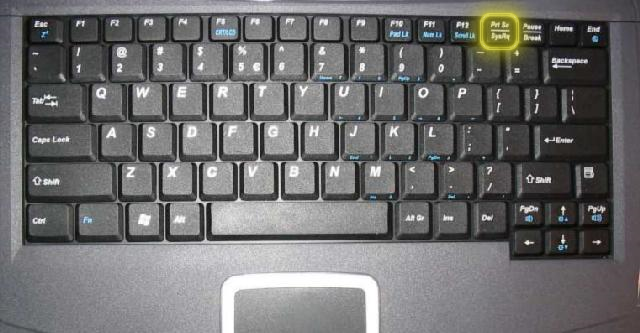
Now, on your image software you paste what is on your clipboard.
Once this is done, you'll need to save it and have it hosted somewhere (ex: Serivmg or Imageshack)
Now that that's done, you'll be wanting to take the Thumbnail version (a clickable one is preferable) and there you go
III. One last little thing
Say you were to do a Forum Overview for instance. You'll quickly notice that one screen isn't enough to see the whole forum...
What I advise doing, rather than making many different screens, is to merge them all into a big one. You can always simply retouch the image to keep only the necessary (the forum) and wipe out the rest (elements of your screen), and add the next part underneath
If you are using Firefox you can also use this add-on to capture the whole page of any site you are viewing.
III. b) For Users of Windows Vista
Open "Snipping Tool" Screenshotting
Another way to take a screenshot is to Navigate in your Start menu, and find the accessory named "Snipping Tool" :
Navigate to your Start menu >
All Programs tab >
Accessories >
Click on Snipping Tool.
Using "Snipping Tool"
Once you have your Snipping Tool activated, your screen sppear a fadish white.
To screenshot a selected section on your computer screen, just simply drag your cursor over the selected area you want screenshotted. Once you let go of your cursor, there is then a pop up preview of the selected are you dragged your cursor over. To save your select screenshot image, Navigate :
File >> Save As >> *Name the selected image
I. What is a Screen Shot?
A screen shot is, in short, a picture of your screen. It can be used as a presentation or act as a guideline for a path route to take. Screen shots can also be used to authenticate something such as an image or post.
II. How do I do a Screen Shot?
First of all, you need some sort of image software ( MS paint should prove more than sufficiant )
The next step is to find the right key to press on your keyboard. Indeed, there's a button which when you press it will instantly copy your screen (as an image) into your clipboard. The letters are Prt Scr - or on some keyboards Prt Sc. In any case it should be located here:
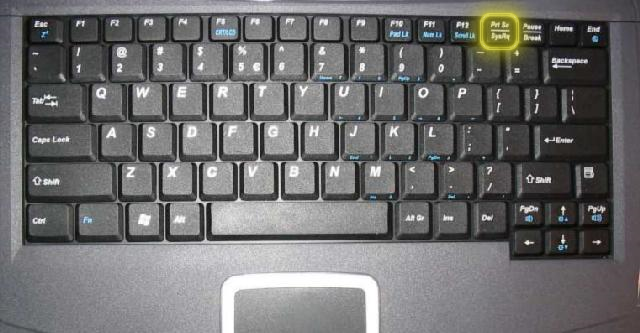
Now, on your image software you paste what is on your clipboard.
Once this is done, you'll need to save it and have it hosted somewhere (ex: Serivmg or Imageshack)
Now that that's done, you'll be wanting to take the Thumbnail version (a clickable one is preferable) and there you go
III. One last little thing
Say you were to do a Forum Overview for instance. You'll quickly notice that one screen isn't enough to see the whole forum...
What I advise doing, rather than making many different screens, is to merge them all into a big one. You can always simply retouch the image to keep only the necessary (the forum) and wipe out the rest (elements of your screen), and add the next part underneath
If you are using Firefox you can also use this add-on to capture the whole page of any site you are viewing.
III. b) For Users of Windows Vista
Open "Snipping Tool" Screenshotting
Another way to take a screenshot is to Navigate in your Start menu, and find the accessory named "Snipping Tool" :
Navigate to your Start menu >
All Programs tab >
Accessories >
Click on Snipping Tool.
Using "Snipping Tool"
Once you have your Snipping Tool activated, your screen sppear a fadish white.
To screenshot a selected section on your computer screen, just simply drag your cursor over the selected area you want screenshotted. Once you let go of your cursor, there is then a pop up preview of the selected are you dragged your cursor over. To save your select screenshot image, Navigate :
File >> Save As >> *Name the selected image

Deto_8- PCC Kuala Lumpur

- Posts : 5641
Points : 6570
Join date : 11/04/2009
Location : Saujana Utama & Jengka 3 [PCC 003]
Page 1 of 1
Permissions in this forum:
You cannot reply to topics in this forum

